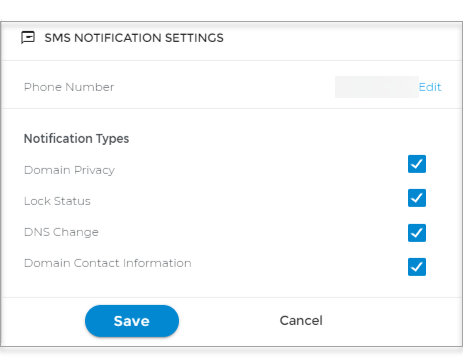Domain Privacy Protection - Domain Security and GDPR Masking
Why Domain Privacy + Protection?
Every domain name has public information tied to it about the owner of the domain. The name, email address, phone number, and even home address of the owner is publicly available online in the WHOIS database. The rules and laws surrounding domain names require every domain name owner to disclose their contact information. Most people don't want their personal contact information available to the public where scammers, hackers, and anyone else can see it. Domain Privacy + Protection is a service we offer that will hide your personal contact information from the public WHOIS database and replace it with our generic contact information instead. You are still the owner of the domain name, but your personal contact information can be kept safe.
Domain Privacy + Protection protects you from:
- Spam and other unsolicited emails
- Unwanted phone calls and postal mail
- Identity theft
- Fraudulent domain transfers
- Competitors being able to look up which domains you own
- Harm to your domain’s reputation by scanning Malware and monitoring SEO blacklists.
As an added benefit, Domain Privacy + Protection allows you to receive a text message anytime someone tries to make changes to your domain.
GDPR Domain Masking
While European customer's contact details will be masked publicly by default due to GDPR, this also means that you will not know if someone is looking to contact you about your domain. Keeping Domain Privacy on the account ensures that any inquiries will be forwarded to you.
Domain Privacy adds another layer of protection for those currently protected through GDPR law. Further details regarding this service are available in our Domain Registration Agreement.
WHOIS Domain Privacy Availability
Not all domain extensions (TLDs) are allowed to have a private WHOIS. Click here for the entire list.
In March 2005, the National Telecommunications and Information Administration (NTIA) said that all owners of .us domains would not have the option of keeping their information private and that information must be made public.
How to enable Domain Privacy + Protection
-
Log in to your Domains Dashboard.

- On the dashboard, select the domain name you wish to enable Domain Privacy + Protection.
There are two views in the Domains dashboard - the Card and List views. Click on the view icons to switch to your preferred view.
- Choose the domain you want to modify.
In the Card view, click the domain's Manage button.

In List view, click the domain or its gear icon on the right-hand side.

- On the domain summary page, enable the Domain Privacy + Protection feature by clicking the toggle (If you have not purchased it already, you will be able to do it here)
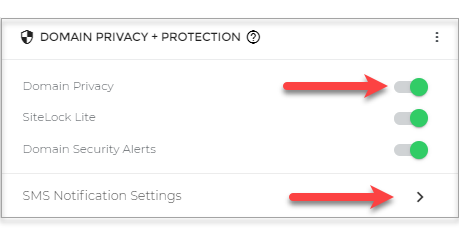
Note: You can also enable Malware Scans and Domain Security Alerts. These features are included with Domain Privacy + Protection.- All Set! Your domain now has privacy enabled.
How to Enable or Disable SMS Notifications
Notifications can be enabled or disabled by simply toggling the switch to whatever status you desire. The toggle off will disable any notifications from being sent, while the toggle on will enable notifications for your account.
Note: When you enable SMS notifications, please note that message and data rates may apply.