Importing MySQL tables using phpMyAdmin
How To Import Your MySQL Database
To create a new MySQL database:
- Log in to your Hosting Dashboard.

- In the left pane, click MySQL Management.

- Click Add MySQL Database.

- Name the database.

- Create a username and password. The database is created for you, with the username and password applied to the first user.
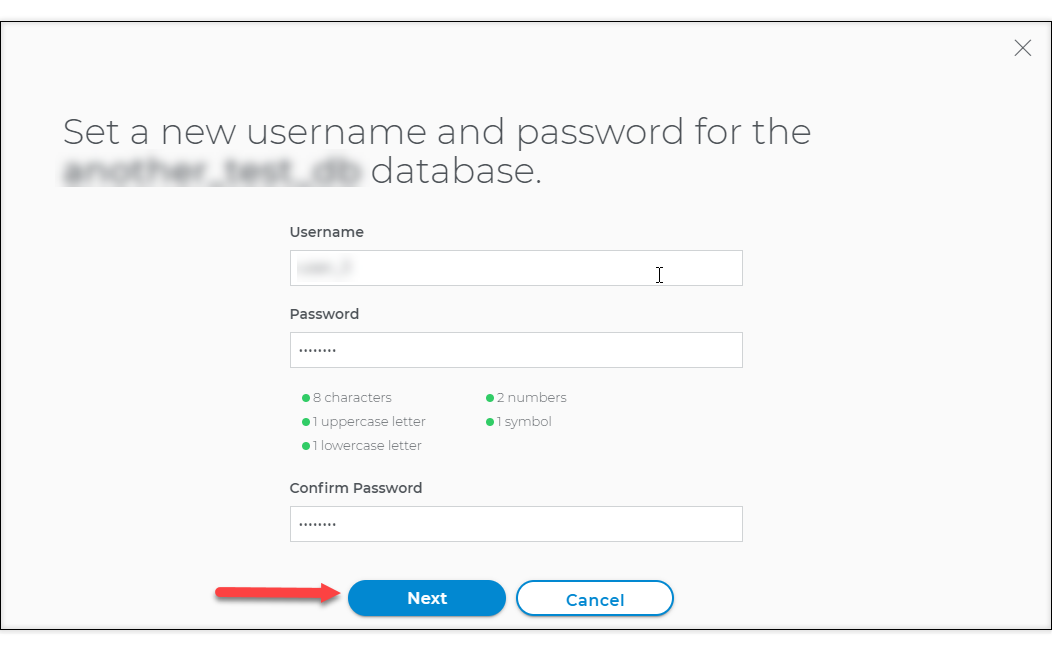
- Set the privileges for the new user.
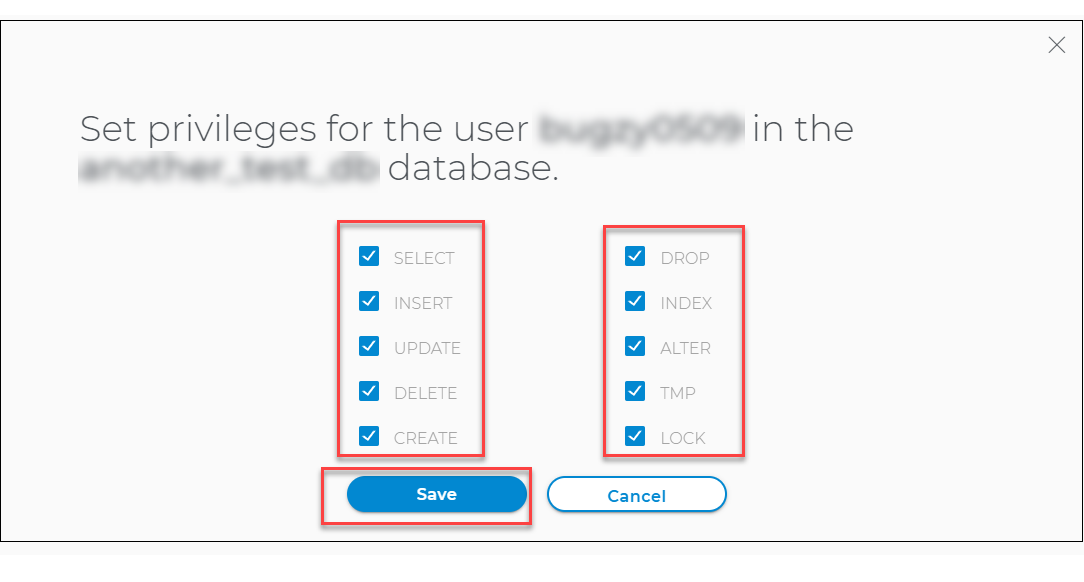
- Select the database that you want to import.
- Click Access phpMyAdmin.
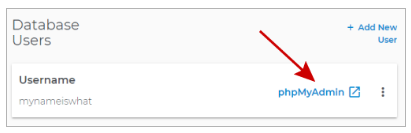
- Click the Import tab on top.
- Click Choose File and select the database file you want to import.
- Click Go.
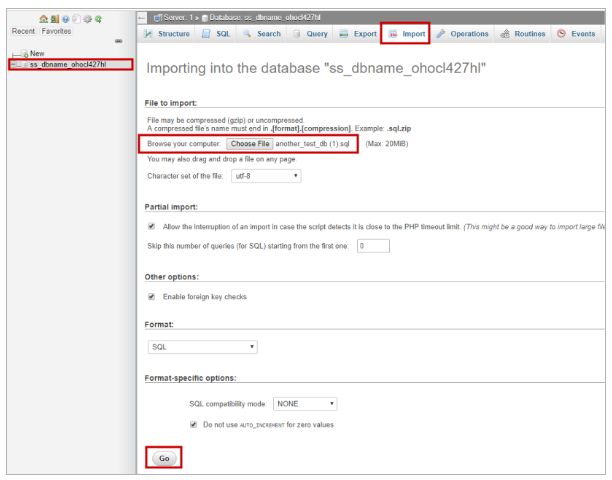
- Once you are finished importing, your new database will be populated with the imported database information.
