WP Essential: How to Enable SiteLock Protection
How to Enable SiteLock Protection
- Log in to your Domains Dashboard.

- On the dashboard, select the domain name you wish to modify.
There are two views in the Domains dashboard - the Card and List views. Click on the view icons to switch to your preferred view.
- Choose the domain you wish to modify.
In the Card view, click the domain's Manage button.

In List view, click the domain or its gear icon on the right-hand side.

- Click on SiteLock in the left panel.
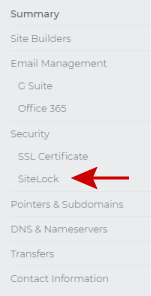
- Click on View Plans.
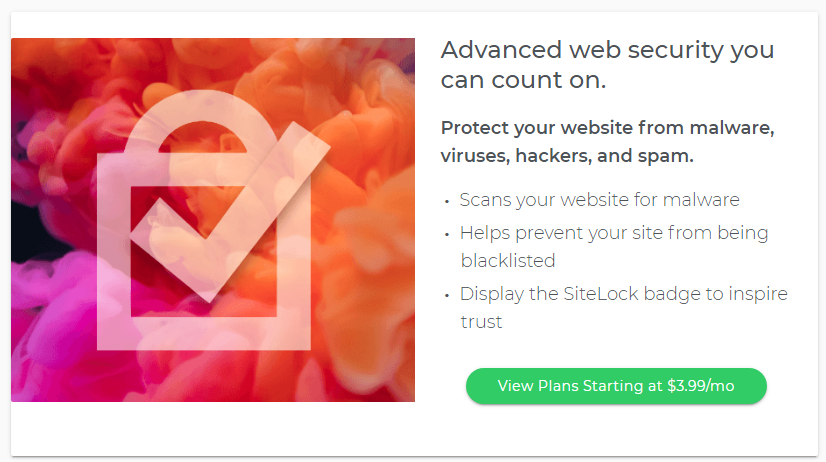
- Choose your plan and Buy Now.
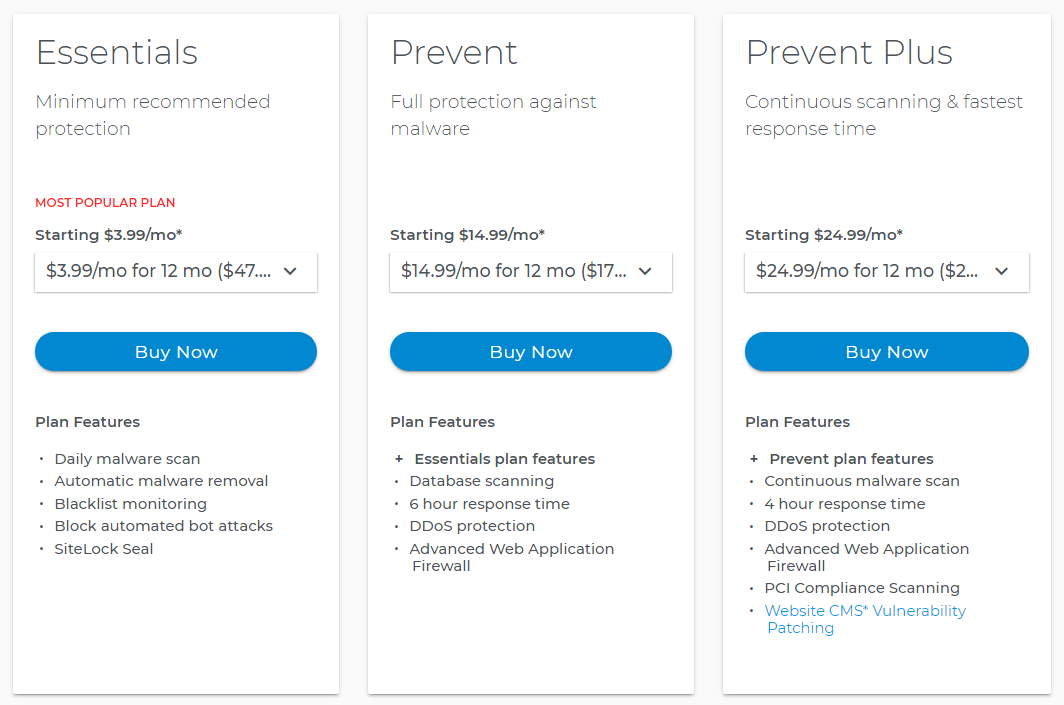
- Review billing and Check out.
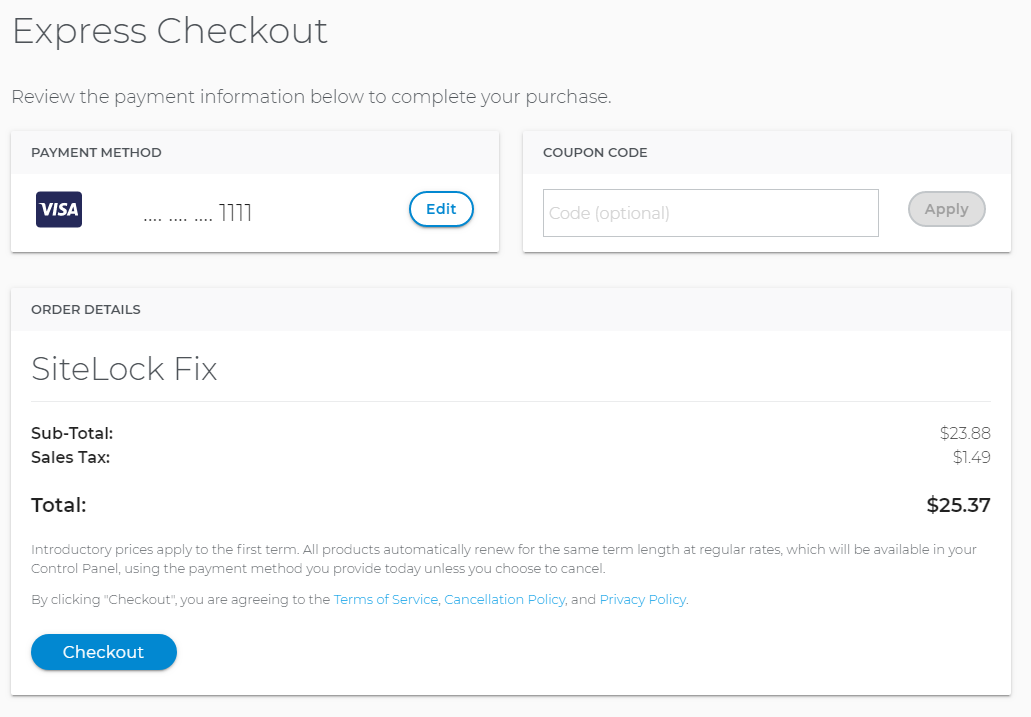
- Agree to the Terms of Service Agreement and Complete setup.
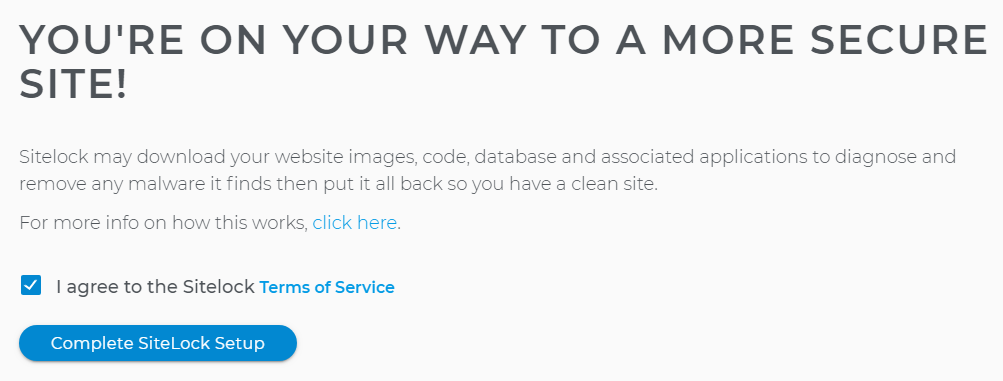
- SiteLock is now protecting your site.
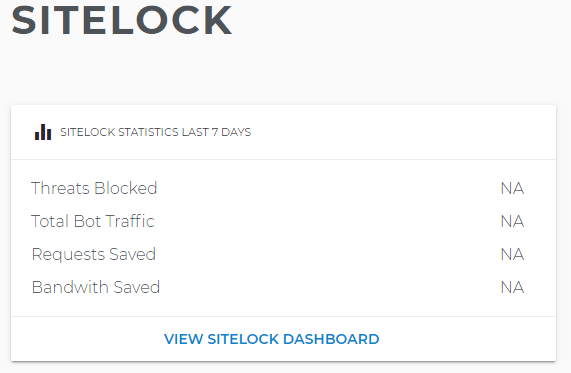
Want to learn more about WordPress
WordPress: Tutorial Videos: To help you easily grasp the basics of creating a WordPress website, PowWeb has created several free tutorial videos. These videos were designed to be followed in order, but you are welcome to view whichever one best suits your needs.
You can always check out WordPress.org and browse their codex or online help forums.